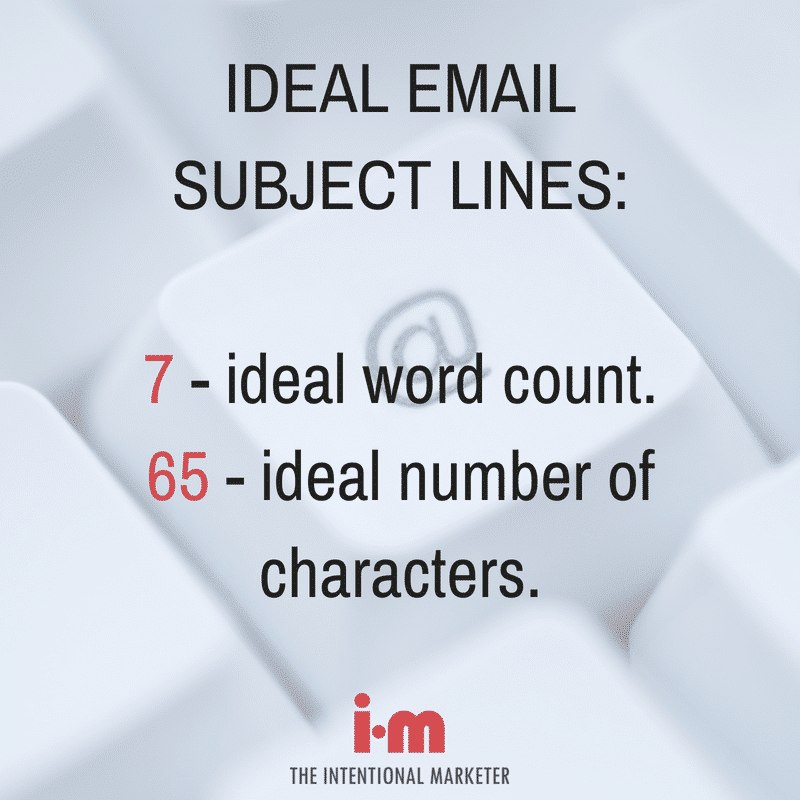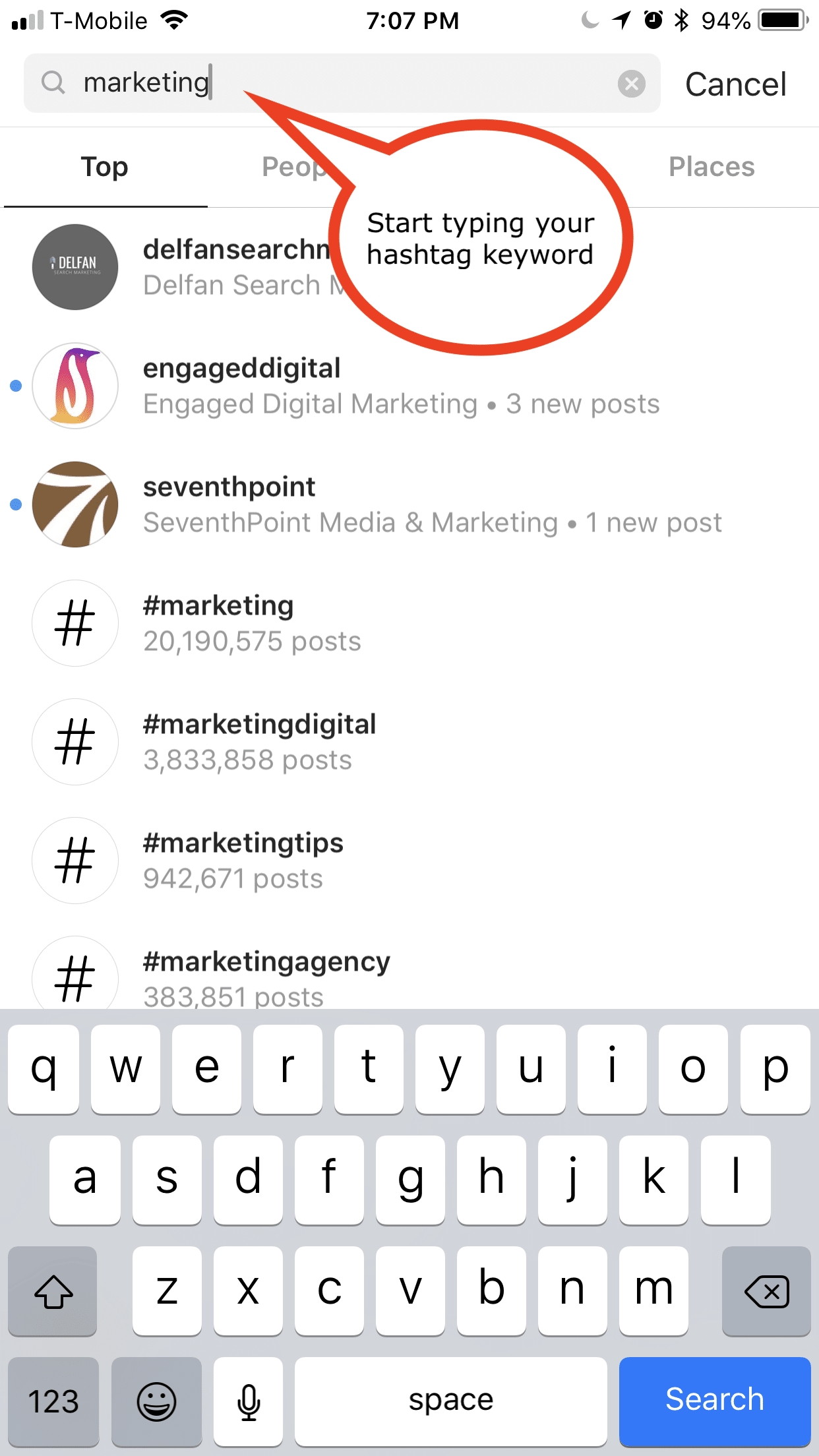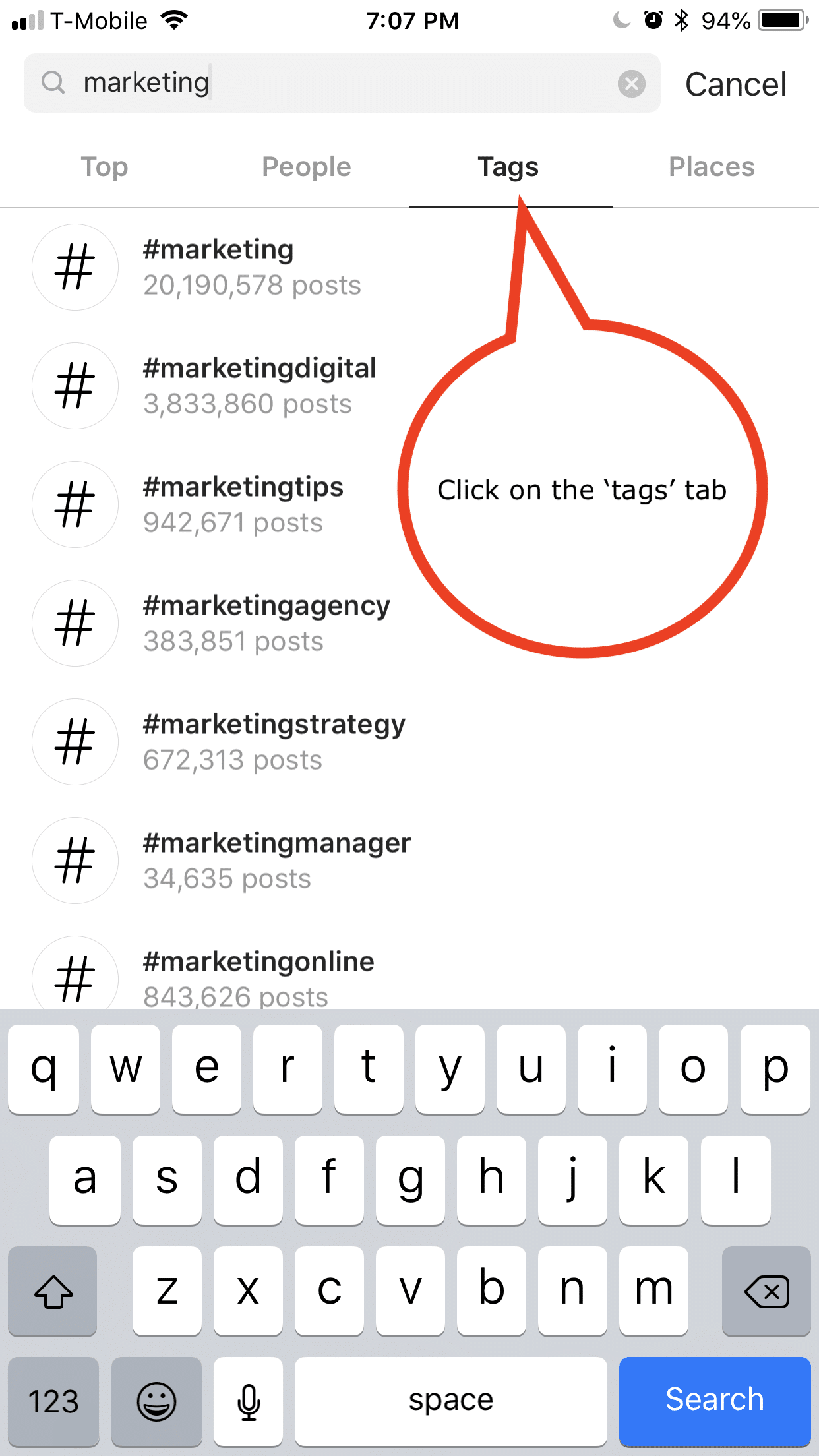Understanding the best day and time to send emails to your subscribers is key to getting high open rates and click through rates on your emails (which in turn can yield you higher revenue through sales of your products or services!)
Now you have a great subject line, what is the best day and time to send your emails?
Now that you have a great email subject line for your email campaigns (using the tips I shared in “The Trick to Getting People to Open Your Emails“) knowing WHEN to send your emails is an important next step.
There has been a ton of research done by all the email providers to understand the best day of the week and time of the day to send emails.
Let’s think about this for a minute…
Imagine you’re sitting down at your desk first thing in the morning on a Monday.
You had an awesome weekend, and kind of have the Monday Morning Blues with an already overflowing email inbox facing you as you log in to your computer.
How inclined are you to open all the emails?
If you’re anything like me, you’re probably going to delete as many of those emails as possible. Who wants to have to go through them all on a Monday morning. We’ve got better things to do on the first day of the week!
Delete. Delete. Delete.
Well, this isn’t good news for you, if you’re sending your weekly emails on a Monday.
How about the weekend?
I’m a skimmer on a weekend. If it isn’t super important, I don’t read emails. The weekend is my downtime. Don’t try to get me to read your email on a weekend!
I think most people are in a similar mindset – they’re more focused on hitting the beach, or catching up on chores. They’re really not going to read your email.
BUT there is a caveat to this – if your emails are to do with leisure, travel or home-related activities, then your emails may have a much higher chance of being read on a weekend when people are in a mindset related to these topics!
Something else to note – this isn’t going to be true for everyone on your list. But you need to cater to the majority of people on your list.
So when SHOULD you send your emails?
Best Day of the Week is…
Drum roll please…
TUESDAY! Tuesday is the #1 best day of the week to send emails, hands down!
Followed by Thursday and then Wednesday. (Weekends are also high!)
So if you send two emails a week, choose Thursday as your second day.
Some studies showed high open and click rates on the weekends. Those are also the days when the fewest emails are sent. So open rates may be higher, but the actual number of emails opened is way lower.
Best Time of the Day is…
Late morning! 10 am – 11 am to be more precise!
Why? Maybe because people have had time to get through the early morning rush of taking kids to school, getting to work, catching up on calls and reading through ’emergency’ emails. And now they’re ready to cruise through the rest of their mailbox.
Another hot time is: (and this is a weird one) from 8 pm to midnight.
This is likely due to people checking their email before going to bed.
2 pm is another peak time. People might be needing a distraction from their work at this point in the day.
6 am is the other peak time. According to this post, 50% of you begin your day by emailing in bed… (I admit it, I do this – along with checking Facebook. Sigh. )
A quick note on time zones
A good question at this point would be – “Do I send emails on Tuesdays at 10 am in MY time zone?”
The answer is – yes or no. It really depends on where the majority of your list resides. If you don’t know, then send it in Eastern Time zone.
Now ignore all of this…
What?? Yes, I just went through all of this awesome cool data for you, and now I’m telling you to ignore it.
Ok, not all of you.
Ignore this advise IF you know how to read Google Analytics and your own website and email provider data. If you can read and analyze your data, then you should be able to determine the best days and times YOUR audience is most engaged.
Test it out by sending emails on different days and different times (use the same email subject line/content so you have a clean test). You will soon learn which days are best for you!
Now you know the best day and time to send your emails
You just learned a ton of info that will help you be on your way to more successful email campaigns. Here’s a quick recap:
- Send your emails on Tuesdays.
- Send them at 10 a.m.
- Test the best days and times to find out when your audience is most active
- And test again 🙂
Do you have a specific day/time that works better for you? Share in the comments below! I’d love to hear from you!